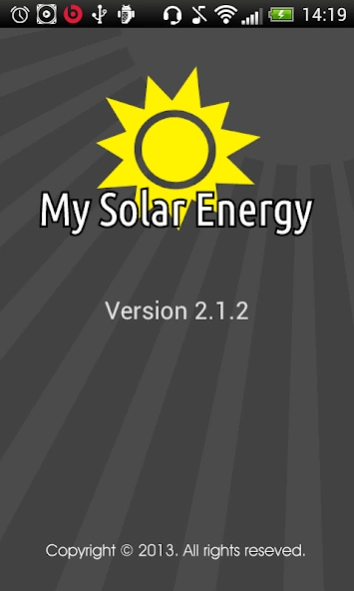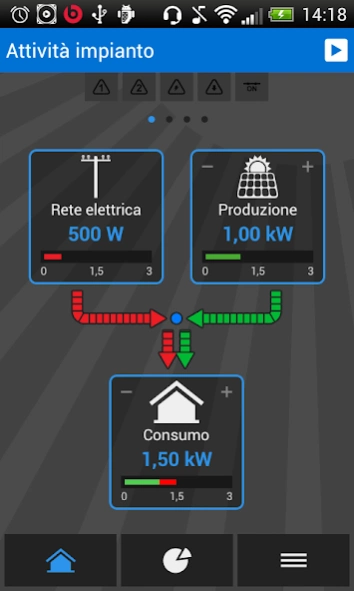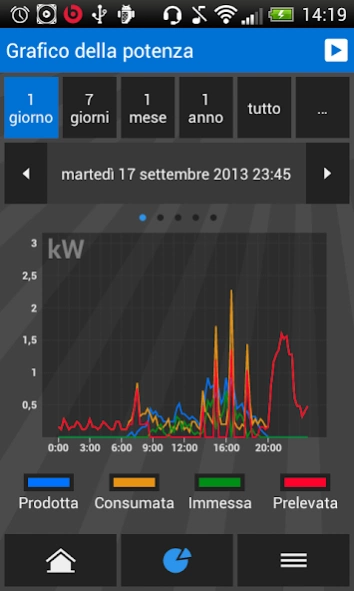MySolarEnergy 3.0.4.4953
Free Version
Publisher Description
MySolarEnergy - A simple and intuitive application for monitoring photovoltaic systems.
Connected to the device, the App is able to provide the following data:
- the energy produced by the photovoltaic system
- the energy exchanged (introduced / withdrawn) with the grid
- electrical consumption and self-consumption index
- historical data
the measuring device:
- it is used for single-phase and three-phase photovoltaic systems
- it is universal: it can be applied to any photovoltaic system regardless of the inverter installed and the meters
- easy to use and install: it can be applied to the system without any type of tampering
- measurements / calculations transmission: to Tablet / Smartphone via wireless technology every 5 seconds
- measurements history: last 60 days with sampling every 15 minutes on the device
- stored data: depending on the memory of the mobile device used
View possible system alarms of:
- inverter through clean contact if available
- differential or magnetothermic through auxiliary contact
- no production in the absence of data after 48 hours
The detection device is inserted into the home electrical switchboard and through two CTs it measures the electricity produced, the energy introduced and withdrawn and calculates consumption. The data is transmitted with Wireless technology locally to the Tablet, Smartphone and possibly to the ADSL router which sends them to the 4-CLOUD. In this way the data is always updated and can be consulted at any time on any device and wherever you are.
About MySolarEnergy
MySolarEnergy is a free app for Android published in the System Maintenance list of apps, part of System Utilities.
The company that develops MySolarEnergy is Astrel Group s.r.l.. The latest version released by its developer is 3.0.4.4953.
To install MySolarEnergy on your Android device, just click the green Continue To App button above to start the installation process. The app is listed on our website since 2023-10-31 and was downloaded 8 times. We have already checked if the download link is safe, however for your own protection we recommend that you scan the downloaded app with your antivirus. Your antivirus may detect the MySolarEnergy as malware as malware if the download link to it.resis.mysolarenergy is broken.
How to install MySolarEnergy on your Android device:
- Click on the Continue To App button on our website. This will redirect you to Google Play.
- Once the MySolarEnergy is shown in the Google Play listing of your Android device, you can start its download and installation. Tap on the Install button located below the search bar and to the right of the app icon.
- A pop-up window with the permissions required by MySolarEnergy will be shown. Click on Accept to continue the process.
- MySolarEnergy will be downloaded onto your device, displaying a progress. Once the download completes, the installation will start and you'll get a notification after the installation is finished.